 7-minute read
7-minute read
As a startup, you usually need all the help you can get in order to avoid becoming one of the 20 percent of startups who don’t even make it a full year. One of your biggest resources is going to be HubSpot with all of the great marketing and sales resources it offers. But this isn’t the only digital marketing and sales tool that you should be relying upon.
There are countless apps and other resources out there that startups can use in order to help boost their performance and help them survive. And there are even some that you can use in unison with HubSpot. In fact, here are a few of the best apps that startups can integrate with HubSpot.
Gmail
If you’re anything like the average office worker, then you’re probably receiving around 120 emails every day. Plus, you’ll also have to deal with all of the emails coming to your personal accounts each day as well. This is an absurd amount of emails to try and monitor, which is why you are going to need some help from apps like Gmail in order to make it much easier.
Not only does Gmail make checking email easy and also do a great job of filtering out any unwanted spam emails, but it also pairs effortlessly with the HubSpot platform. With a single click, you are able to transfer information from an email straight into your HubSpot CRM. This then allows you to more easily track various emails and the amount of engagement that they lead to in terms of opens and clicks.
By doing so, it will make it much easier for your entire team, whether it is just you and your co-founder or a few dozen of you, to track all of the important client conversations over email. You will also be able to more easily engage with potential leads by using personalized follow-up emails as soon as the system notifies you that they have opened the email or clicked on a link within the email.
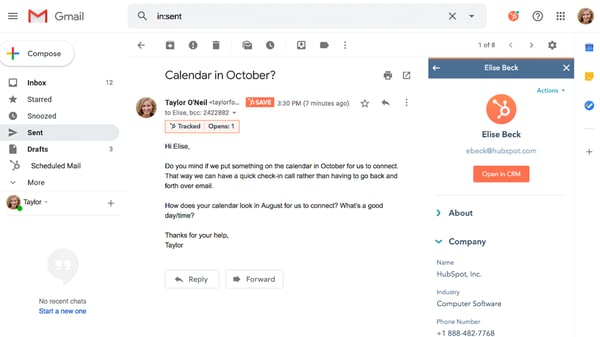
Facebook, Twitter, and LinkedIn
There is no doubt that social media plays a vital role in any successful startup operations. But how you use social media will make all the difference for your business. After all, the list of social media platforms that many people recommend that companies create and run accounts on includes things like Facebook, Twitter, LinkedIn, Instagram, and much more. Plus, this list seems to be expanding more every year. Therefore, anything you can do to help make running your various business social media accounts easier, the better off you’ll be.
Luckily, HubSpot makes this easy by allowing you to control Facebook, Twitter, and LinkedIn accounts all from a single place. So instead of needing to have multiple tabs open and continuously flipping back and forth, you are able to handle it all from a single screen. This makes planning social media campaigns much easier since you can ensure consistency across all platforms by doing it in the HubSpot site and then use the performance metrics to measure how effective each of these major social media platforms are for your startup.
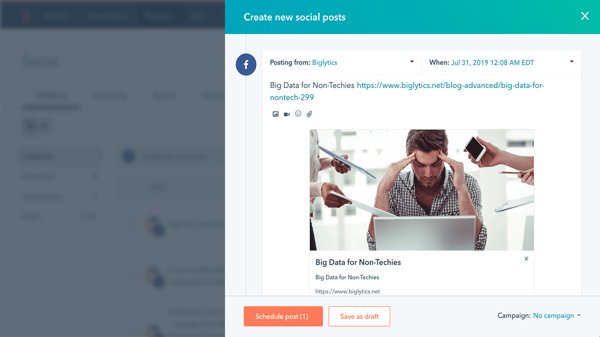
Mailchimp
Gmail isn’t the only email-related app that you can use in conjunction with HubSpot. Mailchimp is another app that can also be a very powerful tool for any startup. However, the main use of Mailchimp is slightly different from Gmail.
Although it is completely possible to use Mailchimp for regular email interactions with potential leads, it is also largely used as a tool for creating and distributing newsletters. This is a very useful inbound marketing strategy and is a great way to help build a following that might not otherwise be able to be effectively reached through more obvious sales campaigns.
So by combining the power of these two marketing tools, you can help create exceptional newsletters and then send them out to targeted audiences. There is also the ability to sync up the HubSpot contacts with your Mailchimp lists and effectively segment your audience and get a maximum amount of control over your interactions with your contacts.
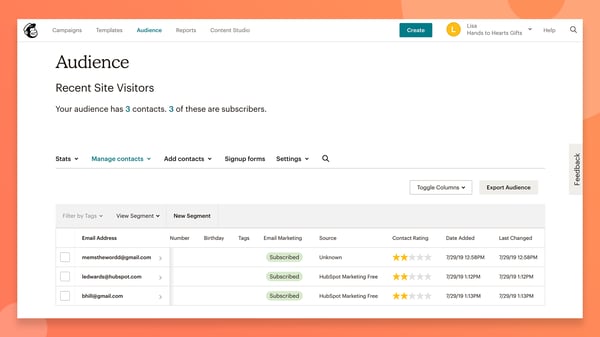
Typeform
In order to improve the chances of succeeding as a startup, you will need to find a way to give customers exactly what they want. Otherwise, you can market as much as you want and have very competitive prices but it won’t make a difference.
The unfortunate part is that there aren’t many startup owners who know the best way to go about finding out what people want. Industry research and buyer personas are certainly useful but, at the end of the day, it is the consumers who know what they want most. Therefore, the best thing that you can do is ask them what it is that they want.
This is something that HubSpot makes easy thanks to its ability to integrate with Typeform. This is an app that allows you to create mobile-friendly polls, quizzes, and forms that you can then feel free to post on your website, include in marketing content, or share on your social media accounts. Plus, the responses will be able to automatically sync up with your HubSpot databases, allowing you to better understand and segment the people who respond to these materials.
With such a wide variety of templates or custom designs available, you can easily create stunning polls, quizzes, or forms that will actually make consumers want to fill them out. With all of this valuable input, you should be able to better tailor your startup to serve the needs of your customers and cement yourself as a business that puts the needs of the customers first.
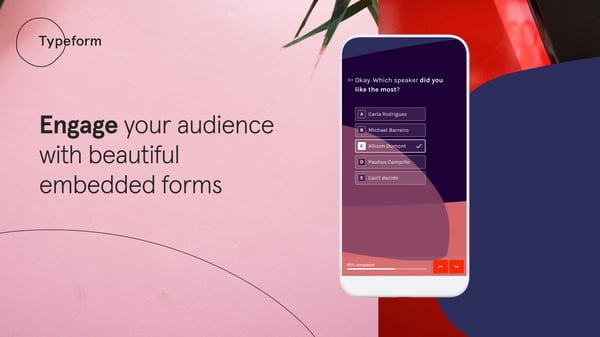
Zoom
As a startup owner, you will likely be fairly busy doing a million different things at any given time. Therefore, you’re going to need a way to talk to clients and potential leads without having to waste time commuting somewhere.
By being able to not only host meetings with Zoom but also more easily schedule virtual meetings and maintain past conversations using the HubSpot platform, you can eliminate any struggles associated with meeting with prospective clients.
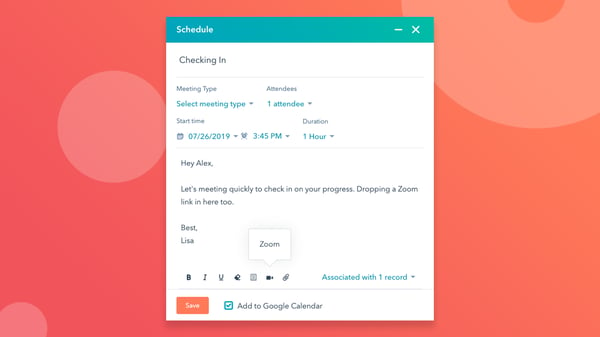
So regardless of which of these apps you choose, HubSpot makes it easy to integrate them with the platform that you already know and love.


