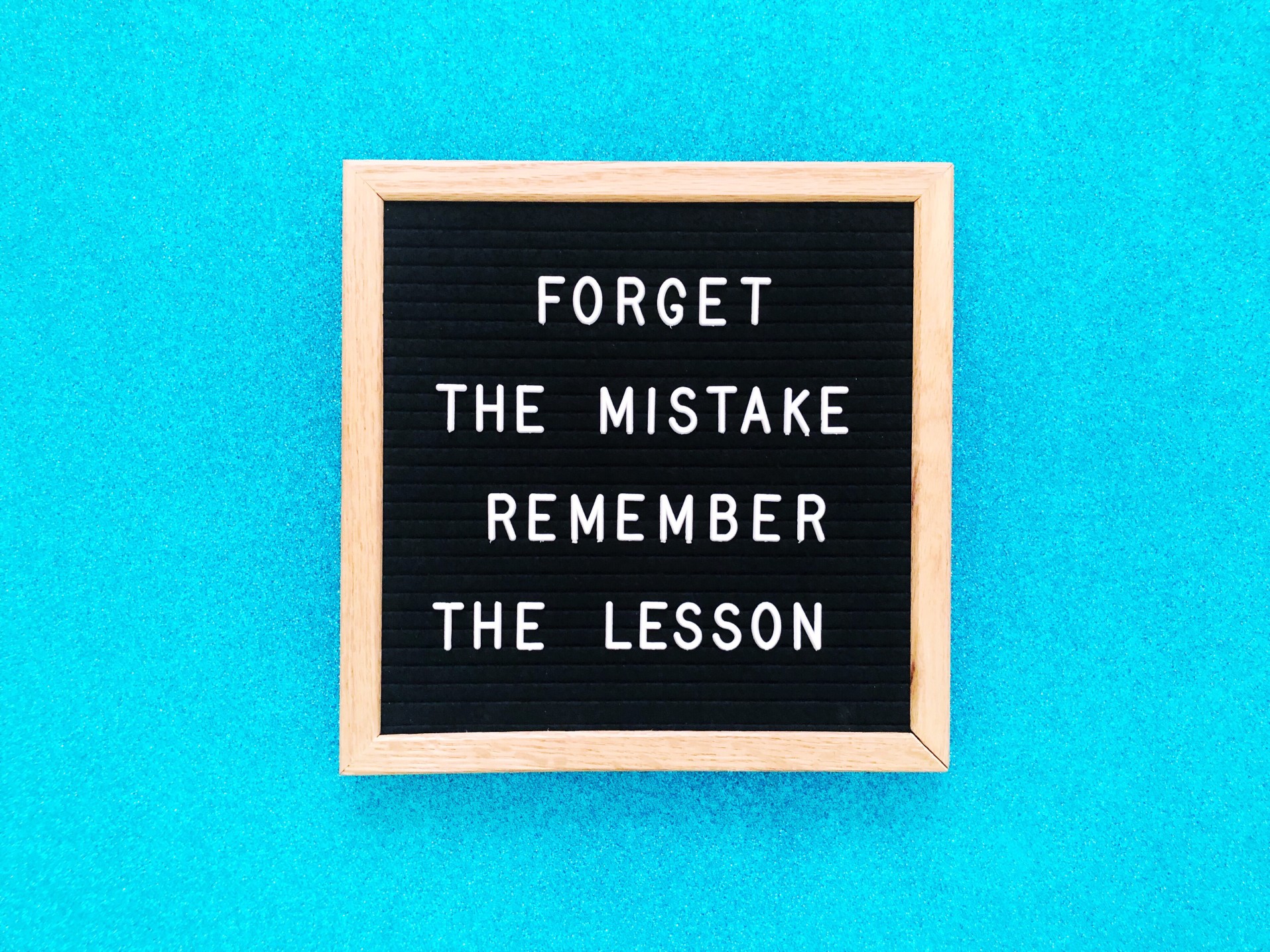7-minute read
7-minute read
With around 500,000 websites being created every single day, web developers sure are busy. Unfortunately, not all of them are busy creating incredible sites that can help businesses and brands thrive. Many websites, especially those made by entrepreneurs with little-to-no web design experience, are often riddled with flaws when they launch.
The last thing you want to do is launch and immediately give your customer such a bad experience trying to navigate your site that they are scared away forever. The first step in being able to prevent this from happening is learning what the biggest web design mistakes are so that you can actively sidestep them. Or you could just go ahead and hire a web development team that specializes in making flawless websites that achieve an average ROI of 300 percent.
But it still benefits business owners to learn about what the biggest pitfalls of an online presence are in 2020. So here’s a breakdown of the biggest mistakes someone can make when designing a website in 2020 and how you can avoid them.
Having Zoom Disabled on the Mobile Version of the Site
For a few years now, we’ve been at the point where mobile internet users have surpassed that of desktop internet users. In fact, over 52 percent of the world’s web traffic is generated by mobile phones. So there’s no denying that mobile is king. With that being said, it is important that you are catering to the needs of these mobile users.
One of these important needs is the fact that not all mobile screens are the same size. Someone viewing your website on a tablet might be able to read it perfectly fine. However, someone trying to read through the information on their phone might not be able to see it properly without some assistance.
This help comes in the form of being able to zoom in on the website. But not all websites have this enabled. When you disable zoom on the mobile version of your site, you’re essentially making it impossible for a lot of users to use your website on their phone, which is once again, over half of every user on the planet.
Over Eager Popups
By this point, everyone is quite familiar with the experience of visiting a website and immediately having a popup appear over the entire webpage. Popups by themselves are not an issue and are actually a useful tool for converting visitors. However, when you decide to activate popups means everything.
After all, trying to convince visitors to sign up for your blog when they’ve been on your site for a grand total of three seconds doesn’t make sense. At that point, they have not had enough time to read anything on your site or even form a solid opinion on your brand. Therefore, the chances of them signing up for your newsletter is almost non-existent.
Something that is just as bad is presenting them with the exact same popup at the exact same point every time that they click to a different page on your site. Instead, you’ll want to be strategic with your use of popups and make sure that you are offering it a bit later during the visitor’s experience.
Set Video Sound to On Automatically
There are few things that are as annoying as visiting a website with one of the mini video players in the corner and suddenly getting bombarded with the sounds of whatever is happening in the video. Even if you don’t click on the video. A lot of websites will still do this.
Similar to the popup situation, all this is doing is taking something that is usually a great inbound marketing tool and turning it into something that is actively harming the company’s performance. Instead, have the video player set to autoplay but make it so that the volume is muted until someone clicks on it.
Not Enough Contrast Between Background and Text
The entire point of your website is to share information about your brand and what you can do for them. Therefore, if your text is practically unreadable, then your website might as well just be one big pretty picture because that’s the only value it’s adding to your company.
This seems like it should be obvious, and yet, there are many websites that use a lightly colored text against a white or grey background. If you are going for readability, then contrast is going to be your friend. The more contrast there is between the background and text, the easier it is going to be for users to read it. So if you are drawn towards a lightly-colored text, then make sure that the background is quite dark, and vice versa.
Drop-Down Menus Not Optimized for Mobile
Once again, this is a case of someone not properly adapting their website to the needs of mobile users. The vast majority of websites are going to have a drop-down menu but not all of them have made sure that someone on a mobile device can use these menus.
One issue that is commonly seen is that when you click on one of the drop-down columns, it extends past the length of the mobile screen. And when you try to scroll down to see the rest, it immediately retracts so that you are unable to see the bottom few selections of the column.
Something that is even more frustrating is when the drop-down menu isn’t touch-friendly. This is worse because it means that people on mobile devices aren’t even going to be able to see what the menu options are. Once they click on one of the header menu titles, it’ll automatically redirect them to a different page instead of displaying the drop-down menu.
By making sure that your website doesn’t contain any of these mistakes, it gives it a much better chance of being successful.